in excel, when we hit the arrow key, it will go to the next cell. however, if by hitting the arrow key does not move your selection to the next cell, then this happens because of the Scroll Lock.
follow these step to disable it:
follow these step to disable it:
- Look at your keyboard and find ScrLk and push it. Your excel can now be used as usual.
- If you are unable to find the ScrLk anywhere on your physical keyboard, go to Start and key in On-Screen Keyboard and hit Enter.
- Look for ScrLk on your virtual keyboard and click on it to disable Scroll Lock.
- You can now try to use your Excel as usual.
hope this help to make your day again! :)
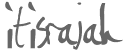
No comments:
Post a Comment