kalau korang ada masalah tekan print banyak kali dan notification kata dah sent to printer tapi korang tunggu2 kat printer dokumen yang korang print tak keluar2, all you have to do are:
- check in notification tray if there is a printer icon shown (if it shown, click on it; if it doesn't, go to Start > Devices and Printers > Choose Printer Name > Right click on the printer > See what's printing).
- select the document and try to delete/cancel it.
- if nothing happens, go to Start and type in services.msc and click ENTER. run as administrator for better process.
- look for Print Spooler and look on the left side pane and choose Start or Stop or Restart.
- close Services window and test printing your document again.
Wish you best of luck!
p/s: English sangat aku. hewhew.
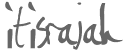
No comments:
Post a Comment